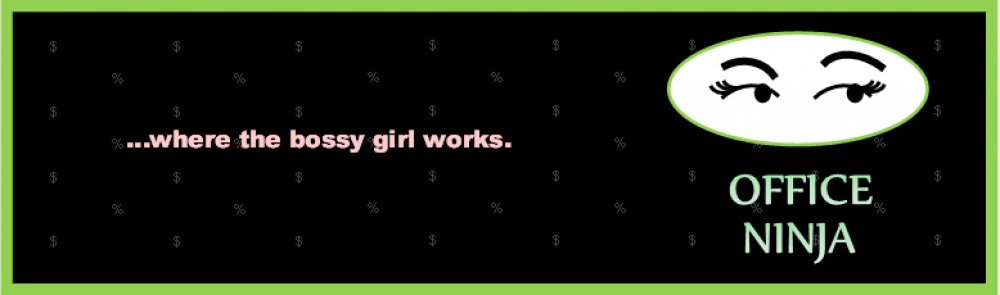It is amazing to me when I think about how fast technology moves and improves. The cell phone in my hand has more computing power than the desktops I used as a programmer in the Air Force. Back then we didn’t have to worry about the hazards of using a cell phone behind the wheel of a car.
Some companies have automobiles and trucks to get business done. Heaven forbid if an accident happens in one of these vehicles, the company could be on the hook. You probably communicate with your staff members who use these vehicles that they shouldn’t use cell phones for calls or texts unless they pull over to a safe place. You trust they are staying distraction free behind the wheel. But what if they are in their own vehicle conducting company business?
Sales people and office administrators are just some of the examples of employees who use their personal vehicles for company business. It can range from dropping off brochures to dropping off the daily mail at the post office. They probably turn in expense reports to claim the mileage and get reimbursed. This brings some of the responsibility to the company. There is much case law where an employee has been in their personal vehicle, on company business, talking on a cell phone to a client…when something terrible happens. In our litigious society, the legal fight could come to your company’s doorstep.
Review your vehicle policies. Make sure you have a written policy regarding cell phones, traffic safety and such…while on company business they are representing the company. Make sure you have provided driver’s license information to your insurance agent and keep those records up to date. Speak with employees frequently about safety out in cars and make sure they understand you want them to be safe.